WordPress maintenance is highly significant for the well-being of your website. Most of the web platforms when not given extra care; can turn out to be slow, defective along with too many errors.
A poorly maintained website can have needless data and files that can lower the speed of your site, and unnecessary content like a comment spam can put an effect on your SEO ranking. Any security fault can allow the attackers to spread virus or they can utilize your website to commit scams. So it is your responsibility to carry regular maintenance in order to own a healthy site.

You will require approach to your WordPress dashboard for installation of plugins. If you’re not the plugin type of person, you can gain the same results by altering your wp-config.php file, and for executing this you’ll require server level approach. For conducting any changes on your site, you should have consistent backups. Well, we’ve mentioned here a complete guide on WordPress maintenance that would help you in preserving your site in a better way.
Contents
1. Backups
Backups is very much vital, so never neglect it. You should set up automated backups that will be beneficial and also ensure to test them often. You are even suggested to add manual backup and restoration in your schedule. BackWpup is one of the trendiest backup plugins with almost 1.5 million downloads. Other alternatives include Backup to dropbox, VaultPress and UpdraftPlus. So you can utilize numerous backup systems.
2. WordPress Updates
Software updates that are released frequently requires to be used on your site for making sure that your site is working accurately including WordPress core, plugins and themes. When the updates are applied finally, you should test your website that it is functioning superbly as per your expectations. If by chance you’re holding a complex website with many plugins, then you are proposed to apply updates individually because if anything smashes, you are aware what and how it is caused.
3. Maintenance Mode
While modifying your website, you should take it offline, especially when you’re executing on a live website. WordPress includes a native maintenance mode as updates are being applied to it, but only some helpful plugins can offer you with more options that you can try out anytime. This plugin type is normally mentioned as ‘Maintenance Mode’ or ‘Coming Soon’ plugins. The WP Maintenance Mode covers mobile-friendly, visual customizer, social media icons, contact forms, newsletter subscriptions, and countdown (live timer). You can update to the new version 2.4 Maintenance that involves easy activation, free and pro versions, helpful options, and support and updates.
4. Comment Spam
Comment spam is actually an outbreak that approaches in the shape of comments involving links which survive for a temporary SEO improvement, or else to produce sales leads. Make sure you should apply anti-spam techniques (for example, with the use of Akismet), or else turn off the commenting box fully when not in use. Quite many times you’ll see your site is full with spam comments. You should delete such spam comments permanently. You can even disable comments so that such comments may not harm you anytime. If by chance such situation does appear, you can take the help of few useful plugins that are worthy in your toolbox.
5. Database Maintenance and Optimization
Databases certainly require full maintenance that relies on how huge your database is; how much your server environment changes. If you’ve to handle a busy website, you can take the help of few important plugins such as WP DBManager, WP-Optimizer, WP Clean UP, Clean Sweep, which repairs any type of errors, and further ensures that your databases are finely optimized. First check these plugins carefully and then select the best one that suits your requirements. Few plugins provide more number of features than the other, and few can be listed to run frequently.
6. Health and Security Monitoring
Your website ‘health and performance’ checkup is essential; by this you can know that your visitors are having an excellent time and experience while visiting your site, which also involves uptime monitoring and daily evaluation of vital website metrics. These metrics cover tools such as Google Webmaster Tools and Google Analytics that offers you significant information regarding site presentation and general health. Frequent checking will convey you about any issue that may occur so that you can solve it swiftly.
Security monitoring too stands significant for site maintenance. There are few hosts that will deal with the security part for you. You can even utilize third party plugin such as Wordfence, iThemes Security and Wordfence. That is why it is really worth spending time on security portion so that you can run your website effectually.
7. Troubleshooting
For good maintenance of your website, you should focus your eyes on troubleshooting. If it does occur, you should mend it as soon as possible. While applying for updates, at times it may happen that your website may fail. Though WP core updates are flawless, but the additional stuffs that assemble on your plugins or theme can bring problems. If your site goes more complex, the more number of moving elements can crack.
8. Centralized WordPress Management
When you’re handling more websites, you are recommended to invest your time and energy in building a centralized WP management tool. You will come across some trendy selections when it approaches to Centralized WordPress Management, such as ManageWP, InfiniteWP, WP Remote, WPDASH, Hosting Control Panels, and WP-CLI that are the progressive platforms and appear in distinct price points.
9. Scheduling and Documentation
You should make a routine of scheduling your maintenance per week in order to save your precious time for the long run. You should try to implement a good maintenance plan that goes well with you. It depends on you how significant your site is for you, so make sure to pay attention of scheduling as well as documentation. You can execute it yourself or take the help of professional on time.
10. Remaining Informed
You should ensure that you remain informed about the latest security updates. Few platforms such as Twitter, Google+, Facebook, blogs, Slack groups, mailing lists, podcasts, forums, and Meetups are available where notifications are sent about any kind of news on maintenance and security. You should also go through release notes for the current updates. You should also ensure to have updates on products that you may be using on your site such as e-commerce or membership plugin.
Hence, by now we are sure you might have learnt fully about how to maintain your WordPress website easily yet efficiently. You should follow the above guide and maintain your site rightly without any hassles.
Posts You May Also Like
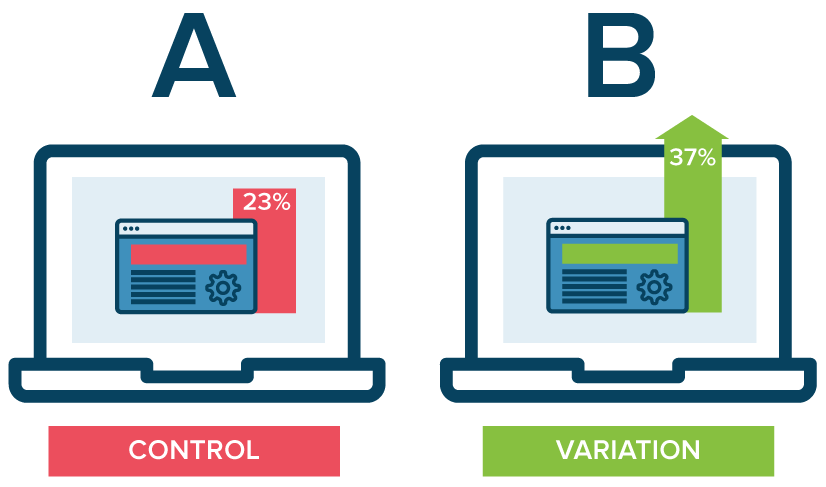
How to Run a Simple AB Testing on a Website?
A/B tests provide us with a way of testing two versions of something to know which is most successful. Here is an example of a simple AB Testing: Have you ever argued with a colleague on the shortest route to a particular destination? How did you settle that argument? You … Read more
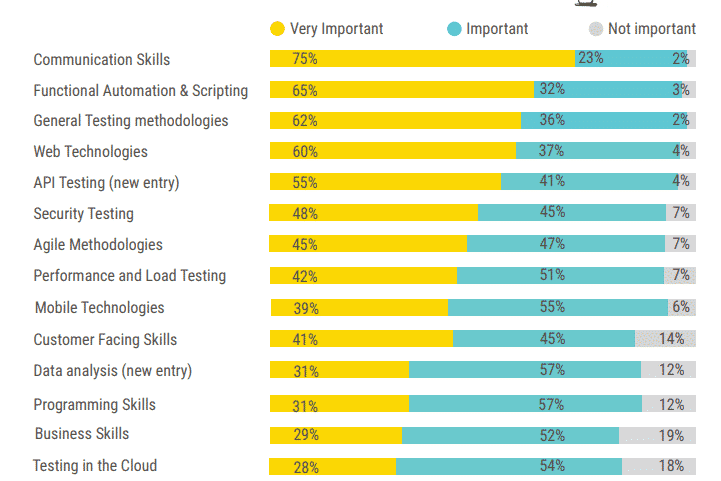
How to speed up software testing?
How many times have you been asked to deliver software faster? If you’ve worked as a part of a software development team or a freelance developer, chances are high that you’ve faced pressure to complete projects many times. In addition to the time requirements, developers and testers also need to … Read more
Please free to share your comments and subscribe to my blog to get updates in your email.
Thanks

Every wordpress site fetch maximum data from posts and post_meta table. For every post update wordpress create a backup revision on those table. I database server load time / data fetching may be reduced if you delete unnecessary back up regularly. So many plugins are available to do these task. My personal favorite https://wordpress.org/plugins/better-delete-revision/ plugins.