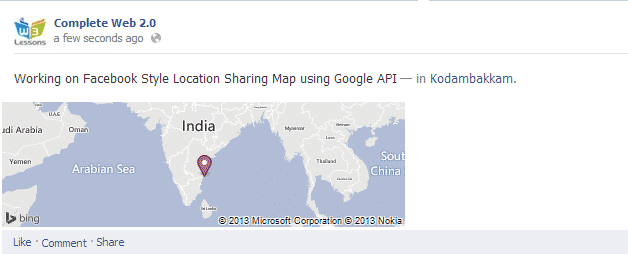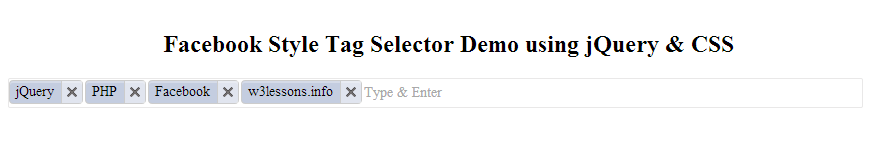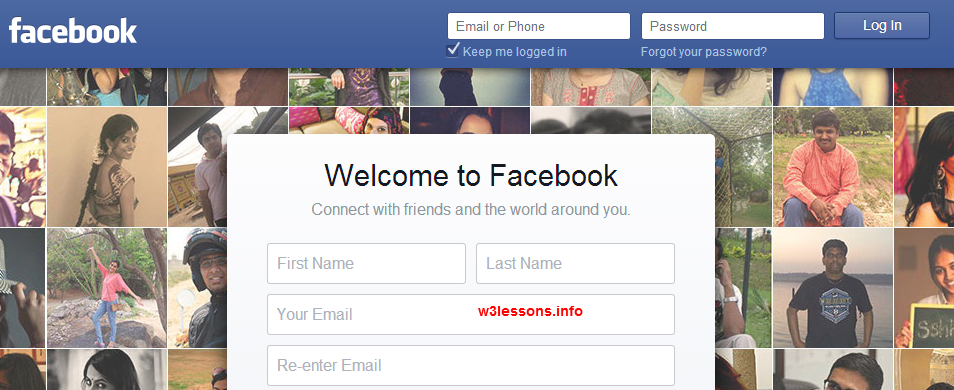Responsive Bootstrap Mega Menu with Contact Form, Video, Google Map etc
Now a days everyone wants to replace their normal style menu into Bootstrap Mega Menu. Bootstrap Menu is the Latest design trend in our web design used by top popular eCommerce sites and it will work on all platforms Mega Menus allow you to see all the features available to the … Read more