In this post I am going to discuss how to show a busy loading image during Ajax call in jQuery.
Recently, when I was developing one cool project, I needed a progress indicator to show the user that something was happening in the background.
Previously I had written simple jQuery preloader for websites and it was working very well in all browsers
I thought this post will be very useful to improve their website user experience.
jQuery Code to Show Loading Image When Post Request is In Progress
The below function ajaxindicatorstart() is to show the busy loading indicator while ajax request starts anywhere in the body. Parameter is used to show the text below loading image.
function ajaxindicatorstart(text)
{
if(jQuery('body').find('#resultLoading').attr('id') != 'resultLoading'){
jQuery('body').append('<div id="resultLoading" style="display:none"><div><img src="ajax-loader.gif"><div>'+text+'</div></div><div class="bg"></div></div>');
}
jQuery('#resultLoading').css({
'width':'100%',
'height':'100%',
'position':'fixed',
'z-index':'10000000',
'top':'0',
'left':'0',
'right':'0',
'bottom':'0',
'margin':'auto'
});
jQuery('#resultLoading .bg').css({
'background':'#000000',
'opacity':'0.7',
'width':'100%',
'height':'100%',
'position':'absolute',
'top':'0'
});
jQuery('#resultLoading>div:first').css({
'width': '250px',
'height':'75px',
'text-align': 'center',
'position': 'fixed',
'top':'0',
'left':'0',
'right':'0',
'bottom':'0',
'margin':'auto',
'font-size':'16px',
'z-index':'10',
'color':'#ffffff'
});
jQuery('#resultLoading .bg').height('100%');
jQuery('#resultLoading').fadeIn(300);
jQuery('body').css('cursor', 'wait');
}
jQuery Code to Hide the Loading Image When Post Request is Completed
The below function ajaxindicatorstop() is used to hide the busy loading indicator while ajax request stops anywhere in the body.
function ajaxindicatorstop()
{
jQuery('#resultLoading .bg').height('100%');
jQuery('#resultLoading').fadeOut(300);
jQuery('body').css('cursor', 'default');
}
The below jQuery code will trigger the ajax start & stop function in the document. More details available at: http://api.jquery.com/jQuery.ajaxSetup
jQuery(document).ajaxStart(function () {
//show ajax indicator
ajaxindicatorstart('loading data.. please wait..');
}).ajaxStop(function () {
//hide ajax indicator
ajaxindicatorstop();
});
If you want to do an specific ajax request without having the loading indicator, you can do it like this by setting global:false
jQuery.ajax({
global: false,
// ajax stuff
});
I hope you will like this tutorial. You can use this code in your live projects.
Please don’t forget to share and subscribe to latest updates of the blog. Comments and feedback are always welcome!
Thanks!

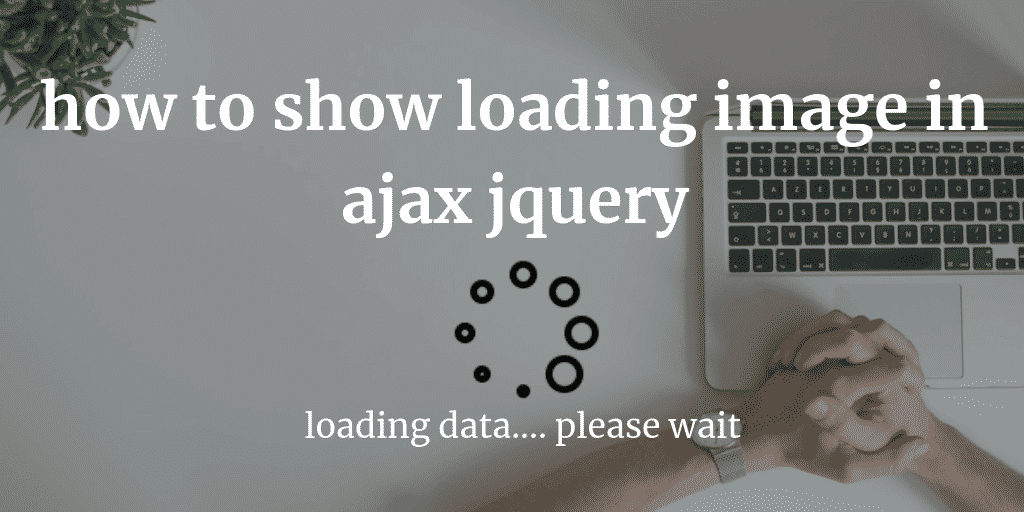
nice
I have 3 AJAX calls how can i change different gif image for different ajax calls?
Awesome Tutorial. Thank You Very Much!!!!!!!
Awesome. Amazing tutorial.
I have a problem running this with chrome and safari. All other browsers work fine.
Its working fine in chrome and safari. I have tested this in Safari 5.1.7, and chrome latest
Thanks Buddy Worked perfectly !!! My suggestion is why can’t add css styling in the global.css or somewhere for the div instead of adding through jQuery as per the coding conventions. Any way stuff helped a lot for me 🙂
Hi Karthik, Image was not appearing in div, text content alone appearing. looking for your suggestion.
Please check your image path
It Works for Me Thanks Karthikeyan K but it works for mvc 2?????plz Revert back….
it’s not working, give proper file
i used this code but nathing to happen,plz any one can help me to use this code in proper way
Waiting for this … Thanq Karthi