Today I am going to tell how to display different contents for the different devices using simple CSS code. I have used css @media rule to set different style rules for different media
Contents
Features
- Use any Content you want inside the sections
- Use whole Content Parts & Images for different devices
- show – desktop, tablet, mobile-landscape, mobile-portrait
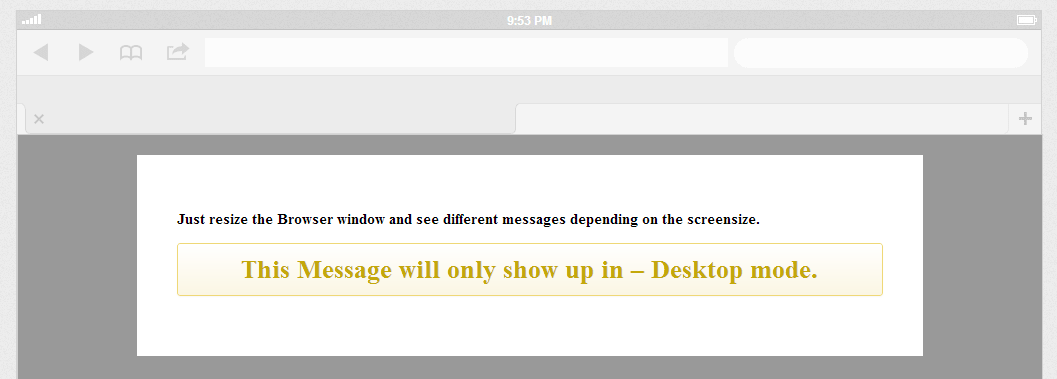

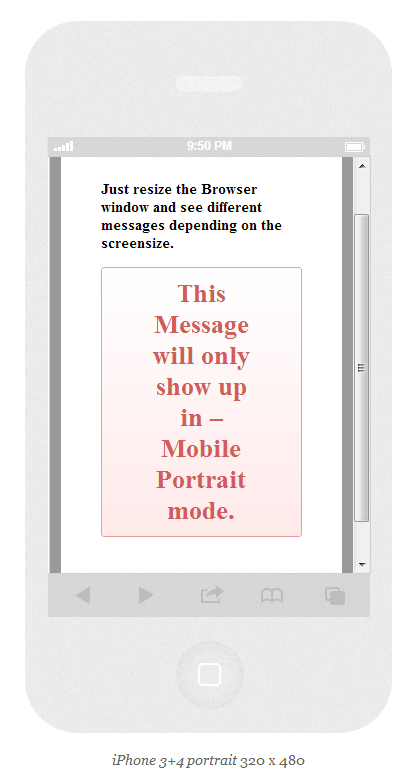
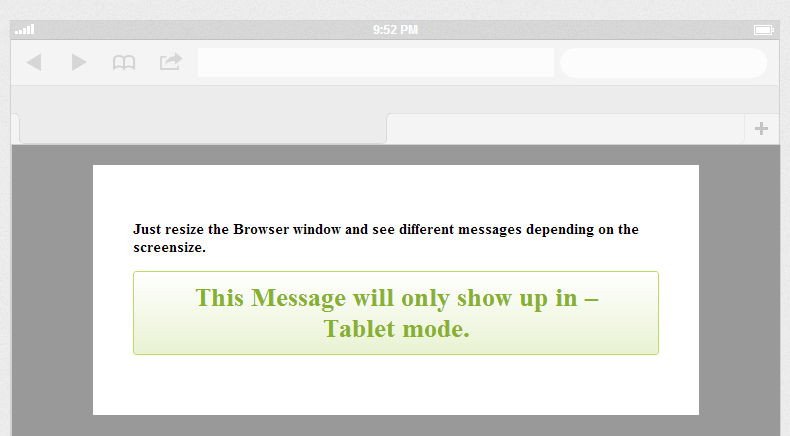
CSS Code for Responsive Visibility
.mobile { display: none !important; }
.mobile-portrait { display: none !important; }
.mobile-landscape { display: none !important; }
.tablet { display: none !important; }
@media (max-width: 479px) {
.mobile { display: inherit !important; }
.mobile-portrait { display: inherit !important; }
.mobile-landscape { display: none !important; }
.desktop { display: none !important; }
}
@media only screen and (min-width: 480px) and (max-width: 767px) {
.mobile { display: inherit !important; }
.mobile-portrait { display: none !important; }
.mobile-landscape { display: inherit !important; }
.desktop { display: none !important; }
}
@media (min-width: 768px) and (max-width: 959px) {
.tablet { display: inherit !important; }
.mobile-portrait { display: none !important; }
.mobile-landscape { display: none !important; }
.desktop { display: none !important; }
}
HTML Code
<div class="desktop">
This Message will only show up in – Desktop mode.
</div>
<div class="tablet">
This Message will only show up in – Tablet mode.
</div>
<div class="mobile-landscape">
This Message will only show up in – Mobile Landscape mode.
</div>
<div class="mobile-portrait">
This Message will only show up in – Mobile Portrait mode.
</div>
Please don’t forget to share and subscribe to latest updates of the blog.
Thanks!
