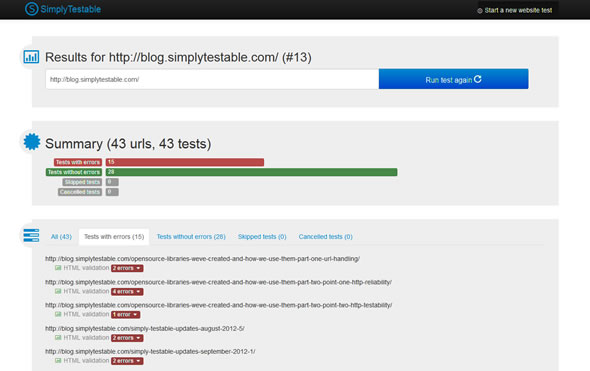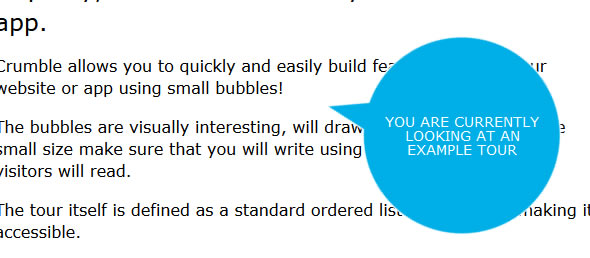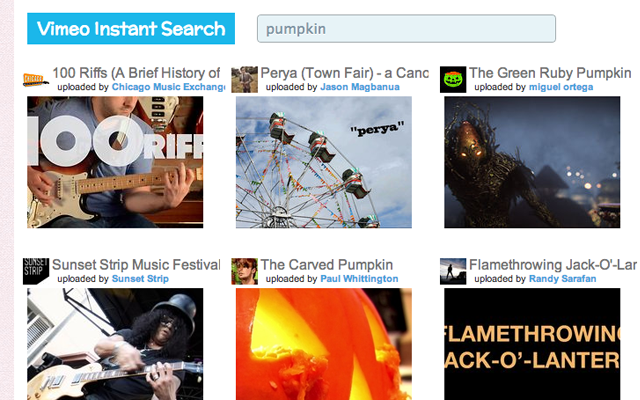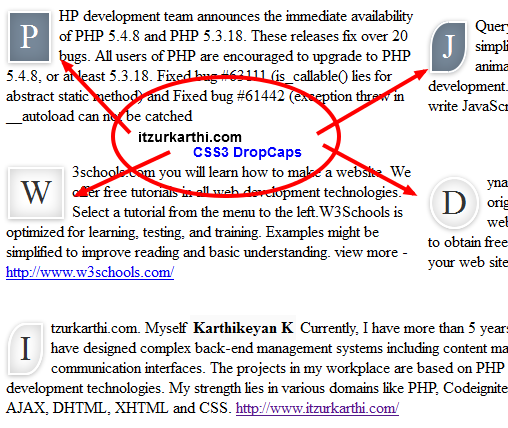Everyone knows that facebook has a live notification messages that pop ups bottom-left corner. Today I am going to share same kind of facebook like live notification message system using jquery and css.

Jquery Code
$(document).ready(function() {
$.sticky('The page has loaded!');
});
Html Usage
<script type="text/javascript" src="http://code.jquery.com/jquery-1.7.2.min.js"></script>
<script type="text/javascript" src="script.js"></script>
<link rel="stylesheet" href="script.css" type="text/css" />
Notification position can also be customizable. By default it is top-right. Other options are bottom-right, bottom-left, top-left.
Autoclose option is also there.
Please don’t forget to share and subscribe to latest updates of the blog. Also any comments and feedback are all welcome!
Thanks!