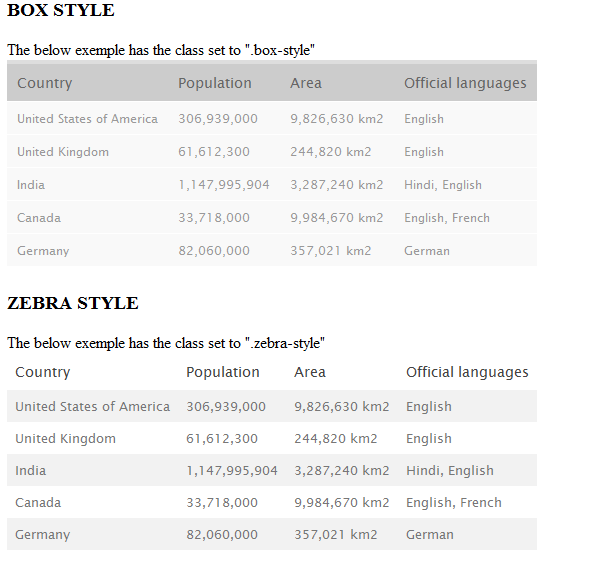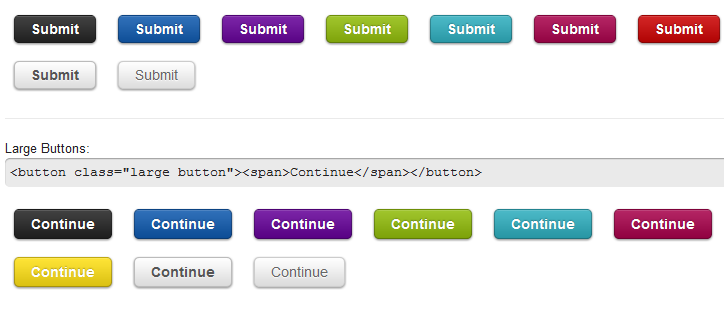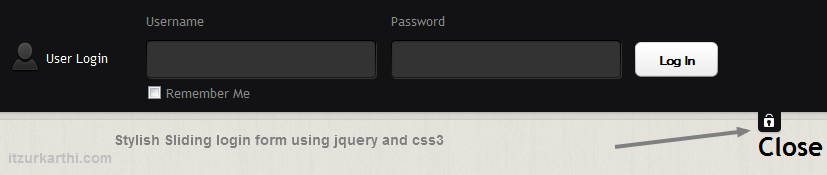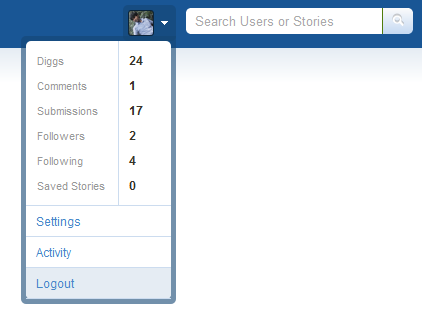Updated on 5th, Nov 2012 – Responsive Pricing Table using CSS3
There are so many websites having pricing features with neat way of representing their prices. So I planned to design something like that using CSS3.
Pricing Tables have a pretty clean and minimalistic design with smooth shadows. These pricing tables can be used in any business website template or any other web project you are working on. I have Designed this with 2 to 5 columns pricing template. I consists of following features
- 2 columns pricing table
- 3 columns pricing table
- 4 columns pricing table
- 5 columns pricing table
- With Contact link
- Responsive Table design – Mobile view etc
Buy Pricing Tables Bundle @ 1$

Support
After your payment successful, you will get an email with pricingtables.zip attached sent by itzurkarthi@gmail.com within 1 hour. If you are not seeing it, check the spam folder. If you still don’t see it, send me an email and I’ll resend you again.