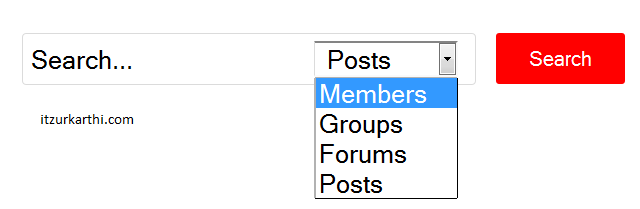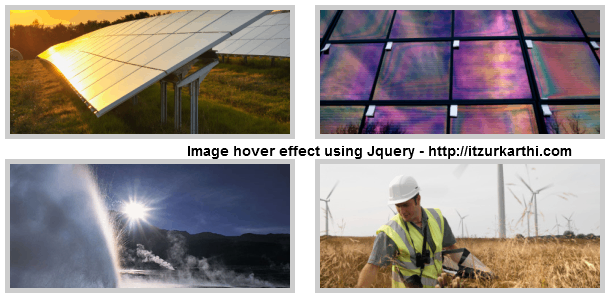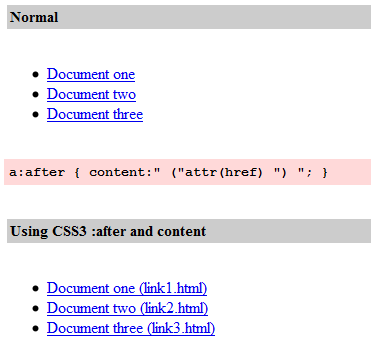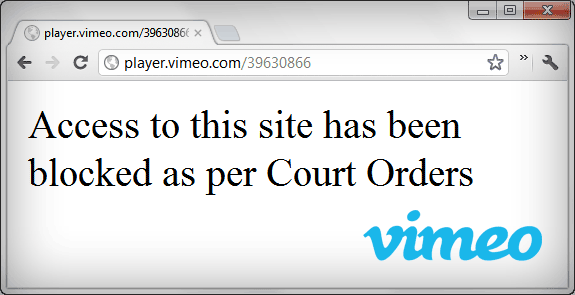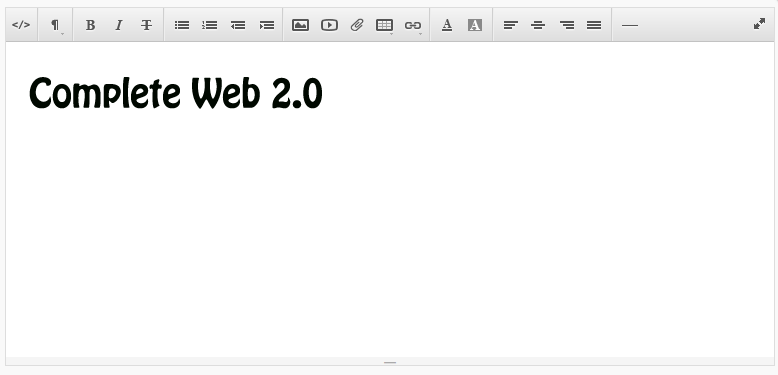Hi guys, Here I am sharing pricing tables with lots of colors using css to you.
Check out my earlier pricing table using CSS3 and Jquery –
- http://w3lessons.info/2012/01/28/free-pricing-tables-using-jquery-css/
- http://w3lessons.info/2012/01/22/attractive-pricing-tables-using-css3/
You can customize the pricing table color by adding css class to the div
- Lime Green
- Golden Color
- Pink
- Forest Green
- Cherry
- Violet
- Cool Blue, Royal Blue, Navy Blue etc
<div class="price_table limegreen_table">
<div class="price_table royalblue_table">
<div class="price_table coolblue_table">
<div class="price_table golden_table">
<div class="price_table forestgreen_table">
<div class="price_table pink_table">
Please don’t forget to share and subscribe to latest updates of the blog. Also any comments and feedback are all welcome!
Thanks!
[button type=”anchor” url=”http://w3lessons.info/demo/pricing-table-design-css” color=”orange” align=”after”]View Demo[/button]Buy & Download Pricing Tables Bundle @ 1$

Support
After your payment successful, you will get an email with pricingtables.zip attached sent by itzurkarthi@gmail.com within 1 hour. If you are not seeing it, check the spam folder. If you still don’t see it, send me an email and I’ll resend you again.