This post is basically on learning about testing and concentrates more on how to write or frame Test Cases for Login Form or a given scenario/application/product. In order to test any product one must be very clear on the requirements, such as what is the primary functionality to be tested, what other features should be tested, and of all one must never convince on the user experience of the product and test cases describe the procedure to test the requirements For writing test cases for login form one must have the right template , let me provide with one such template to write test scenarios for login page
Best tools for web developers to use in 2018
Contents
Fields required in writing the test cases for login & registration page
- Test case id:
- Test case(unit to test):
- Preconditions:
- Input test data:
- Priority:
- Steps to be executed:
- Expected result:
- Actual result:
- Pass/Fail:
- Comments:
I have framed few sample test cases for “log in function of a site” with the template mentioned previously. Kindly check out the following excel file. You can also use the below testcases to test the mobile app login and signup forms
Sample Test Cases for Login Form
| Test case id | Test cases | Priority | Preconditions | Input test data | Steps to be executed | Expected results | Actual results | Pass/fail | Comments |
| 1 | Test if user is able to login successfully. | A | User must be registered already | correct username,correct password | 1)Enter input(correct )username and password on the respective fields 2)click submit/login | User must successfully login to the web page | (note down the results you have observed) | ||
| 2 | Test if unregistered users is not able to login to the site | A | incorrect username,incorrect password | 1)Enter input(incorrect )username and password on the respective fields 2)click submit/login | Proper error must be displayed and prompt to enter login again | (note down the results you have observed) | |||
| 3 | Test with valid username and empty password such that login must get failed | B | User must be registered already | valid username and empty password | 1)enter the valid username in the user id and enter no password in the password field | Proper error must be displayed and prompt to enter login again | (note down the results you have observed) | ||
| 4 | Test with empty username and valid password such that login must get failed | B | registered user’s password | empty username and valid password | 1)leave the username empty in the user id and enter a valid user’s password in the password field | Proper error must be displayed and prompt to enter login again | (note down the results you have observed) | ||
| 5 | Test with empty username and empty password and check if login fails | A | – | – | 1)Enter nothing in the mail id and password field 2)click submit button | Proper error must be displayed and prompt to enter login again | |||
| 6 | Check of the password is masked on the screen i.e., password must be in bullets or asterisks | B | some password(can be a registered/unregistered) | 1) Enter the password field with some characters | The password field should display the characters in asterisks or bullets such that the password is not visible on the screen | ||||
| 7 | Check if the login function handles case sensitivity | B | registered user’s password which is originally in lower case changed to upper case or vice versa | case changed username /password | 1)Enter the case changed username /password in the respective field and 2)click login button | Login must fail saying incorrect username/password | |||
| 8 | After logging in try to copy/cut the password and paste it on another screen(passwords are usually in * such that its not visible on the screen) | B | Registered user’s login id and password | 1)Enter username and password in the respective fields. Copy the password field’s content(which is in *s) 3)paste the content on another screen | password shouldn’t get pasted / password should not be visible on the screen | ||||
| 9 | Verify account lock | B | Registered user’s login id and incorrect password | 1)Try to login with a registered user name and incorrect password for more than 3 times | Account should be locked and access should be granted only after gettting certain assurance from the user | ||||
| 10 | Check if on selecting back button (after logging out) if the user is not signed in | B | Registered username and password | 1)Login with registered username and password 2)once your are logged in, sign out of the site 3)now press back button | User shouldn’t be signed in to his account rather a general webpage must be visible | ||||
| 11 | Verify the url without logging into to the site | B | Registered username and password | 1) Login to the site using registered username and password 2)copy and save the url of the logged in page 3)logout of the site 4)now paste the copied url on the browser | the url should not redirect to a logged in page but to a logged out page of the site | ||||
| 12 | Automatic logout of the site when pressing backspace button | B | User must be registered already | Registered username and password | 1) Login to the site using registered username and password 2)now press backspace | User must logout of the site properly |
Please read my latest post on Login & Signup Forms
Download How to Write Test Cases for Login Page
Video on How to write test cases for Login Page effectively and very quickly
Please don’t forget to share and subscribe to latest updates of the blog. Thanks!

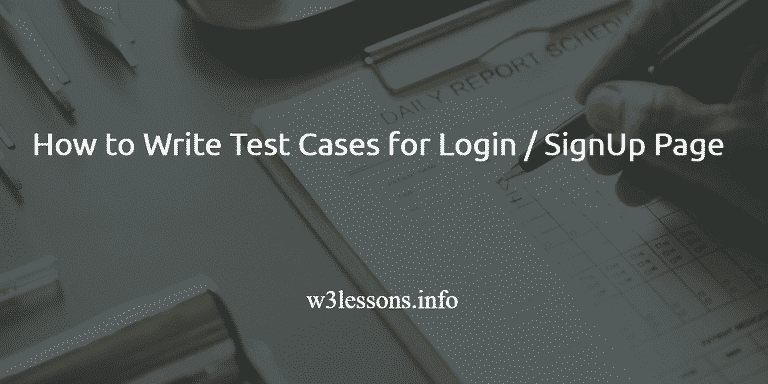
Thanks so much for the sheet
Nice and useful, i tried downloading the login test cases document but couldn’t find the download features.
Hi temitope,
Just now I downloaded the file – https://d1v5pkn4fpocaq.cloudfront.net/downloads/testcases_loginpage.xlsx
Please check this
Thanks
I have been able to download the file.
Do have a lovely day ahead.
Thanks.
Truly commendable……thanks a lot!!
You should verify if the system is unavailable.
very helpful article
really very help full
very nicely described.
nice dude keep it upp
awesome test case, finally i got proper test case Template and idea about writing test case…Thank u
very helpful article for my interview
thanks
Thank you dude